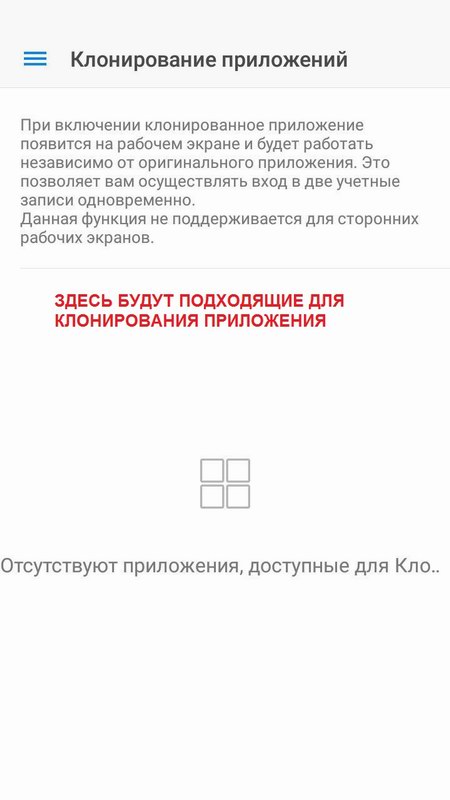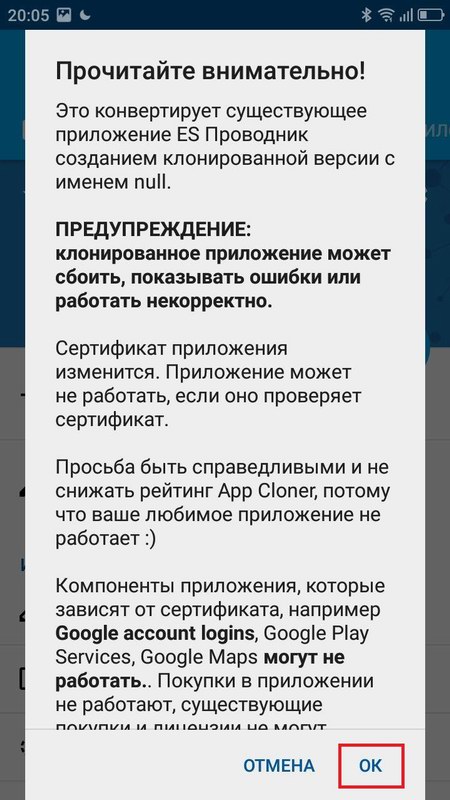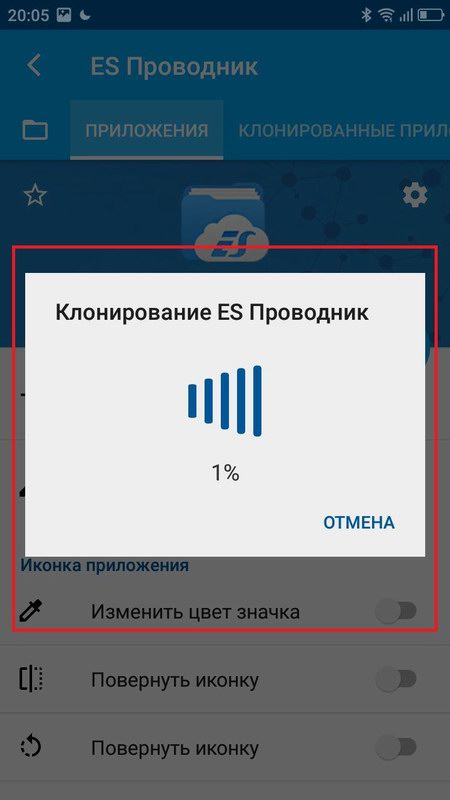Have multiple accounts, or play the same games with a friend on the same phone? Maybe you want to separate your work and home social networks? Quite often users have situations where it is simply necessary to have two identical programs on the smartphone. And creating a copy will help, but not everyone knows how to clone an app on Android correctly and quickly.
How clones work and why make them
Clones are copies of the original applications, functioning as a rule, No brakes, freezes or glitches. You just get two identical versions that you can work with separately.
The simplest example is a VKontakte account. For example, one page you created for online business, and the second is used for entertainment purposes to communicate with friends, etc.
Do the same with games. Your family loves to play one game, but everyone wants their own account? Not a problem. Duplicates are useful in a number of other cases, for each user individually.
How to make a copy of an application on Android via the system function
Most modern phones now have a factory cloning option (at Xiaomi, for example)which creates high quality copies that are identical to the originals. And it doesn't require a lot of time to select, download, install, and interact with special programs.
Go to "Settings, look for the section with the names "Device.", "Expanded settings". or "Application Settings". Scroll down, and somewhere in the middle of the page will be a sub-item "Cloning applications.".
A very popular tool that functions perfectly without Super User mode. You can also download the basic version completely free of charge. The program creates high-quality clones with distinctive marks. You can select a different icon color, overlay text on top of it, rotate or mirror it.
- Go to Google Play and find App Cloner. Click "Install.". Wait for the application to load. Then you open it and see the main screen.
Another great utility, designed mainly to create copies of social networks and messengers. Unique in its own way, because it allows you to have multiple accounts on Facebook, Vibere, etc. at the same time. Also the advantages of MoChat include:
- Cloning from three accounts to infinity;
- Completely free, no root rights required;
- A take of an application usually doesn't take more than 4-5 megabytes, which is sensational;
- Intuitive interface, there are nice features, such as weather. No unnecessary, confusing options. The Russian language is present, though poorly optimized.
- A nice touch is Availability of own design themesYou can easily install them on your home screen.
Appendix 3: Parallel Space
A similar program that has one major disadvantage - applications are uninstalled automatically along with the utility. It is downloaded and installed in the standard way.Immediately on the main screen we are prompted to select, for example, a game.
There is no need to do any further manipulation, just click on "Clone." and observe the process. A new icon will also appear on the main screen. Advertising can be disabled for a nominal fee.
Video tutorial
As you can see, cloning apps on Android is quite easy. It takes just a little time - and the necessary accounts or games will appear on your device in multiplied quantities. Good luck!