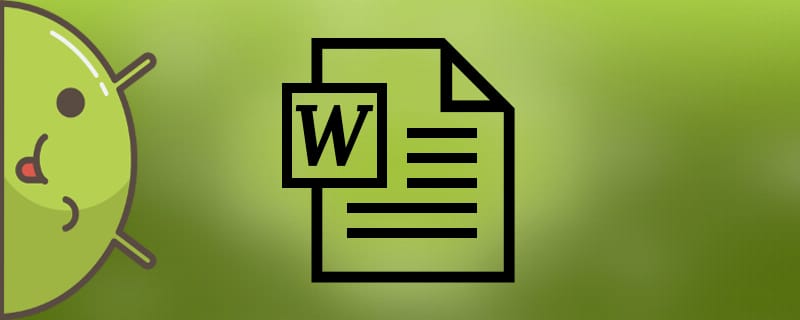Android has always been the easiest to remove programs. You can get rid of them with the help of special settings, right from the desktop...
Applications
Here are instructions on how to use various apps from Google Play. Interested in how to adjust the pedometer or scan a QR code? Go to this section and get a detailed guide with explanations. For your convenience, in the article, our authors attach screenshots to each item, on which the necessary actions are marked! The "Applications" category is always being updated and supplemented, which allows the information to remain up-to-date.
Every smartphone has standard applications installed that the average person never uses. In addition to the fact that this software takes up space...
Modern phones have a high level of security and security of personal data. This manifests itself in the installation of high-quality fingerprint scanners, as well as...
Modern users install a large number of different applications on their phones. These can be messengers, banking programs, games and other software....
Modern phones are replacing the home computer or laptop for many users. The smartphone allows you to access the Internet, install various applications, use online services, communicate...
We are all used to using maps on the smartphone, which help to find the right object or lay a route. All you need to do is activate the definition of...
Before you can use the app store, you need to know how to create a Google Play account for Android. This is usually done by creating a...
7 Data Android Recovery is a program for recovering previously lost (deleted) photos, videos, music and other types of files in the external...
You urgently need to open a docx-document or send important text information by e-mail, and you are on the road and have...
When you download applications to your Android device, shortcuts often appear on the desktop automatically. And then, even after deleting...
A new phone will definitely have at least one browser installed. Often it is Google Chrome, but you can also find...
For a long time you have been dreaming to make your own app, have interesting ideas, want to earn money by making a quality game? Certainly, almost every user has had the same idea...
Today, such an application as Viber is gaining popularity with breakneck speed, and so we decided to describe for you -...
QR code is an updated version of the usual bar code. They first appeared in Japan, where they gained enormous popularity. Now they can be found everywhere:...
Google's proprietary voice assistant is installed by default on phones running the Android operating system. The virtual assistant is designed to...
Hangouts is a pretty productive app that lets you communicate with each other, Google+ account holders. What is Hangouts Essentially Hangouts...
Google Play Market (Google Play) is the most popular marketplace or even a store of games, music, apps, programs and other content...
The Android operating system is being improved and supplemented every day, but some crashes still occur. The most common message users see is: in the application...