Today you can buy an inexpensive Chinese smartphone for next to nothing. Of course, they are not made by famous brands, which means that their system may not be pre-installed the official Google Play store, instead there will be Chinese software, which we do not need to deal with. But you can solve the question of how to install Google Play on Chinese Android in just a couple of minutes.
Why Chinese Android has no Google Play
Of course, it is impossible to unequivocally answer for what reason the "Celestial Empire" does not include Google Play in its list of devices. But after reading a lot of information on various sources on the Internet, it becomes clear that this service is simply forbidden there. No one knows if this is true, but many Chinese smartphone users are inclined to this version.
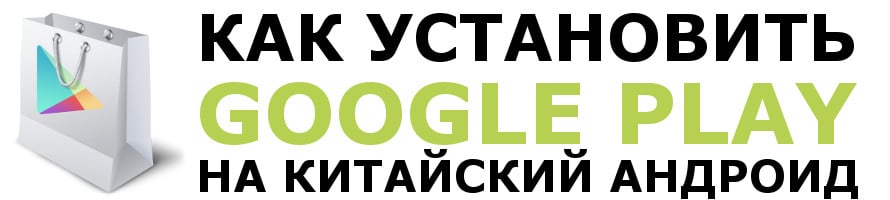
An easy way to install the Play Store on Chinese Android
- So, let's begin. To begin with, we need to get root rights, and you can't do without them. And all because all manipulations will be carried out directly in the system directories. So click on the link, read and install, if you have any questions - ask in the comments.
- Did you get Ruth's license? Then let's move on. First, download the archive from Google Play (the link will be below), and then unzip it. Opened files you will need to copy to "System" - the folder located on the device. But they must match the location in the archive.
- Next, check the boxes "owner, group, and other"In the "Reading" column. In the "Record" column, only check the "Owner" box.
That's it, you've installed the Play Store app on your Chinese device yourself. Now it can be used just like any other device with licensed firmware.
What to do if the application icon does not appear
We recommend that you read it. How to update the Play Store.
But sometimes a small problem occurs after installation. Your phone or tablet simply doesn't see the installed application. But to solve this problem is not difficult. First, connect your device to the Internet via Wi-Fi or mobile network.
After that, using the built-in browser (if you don't have one, download from the 4PDA any other), go to the Internet. There, in the search box, write Google Play. You can write it in small letters, or in capital letters. After a list of links appears in the window, click on the first link in the search (play.google.com), and the device will prompt you to choose an opening method, among which will be our recently installed application.
That's how we installed the app on the Chinese Android in a simple way. If you have any more questions about this article - ask them in the comments.


