Sometimes there are times when a phone number gets into the wrong people's hands. They can be obtrusive in some sentences, or they may even threaten you. It could be anyone, from advertisers to bank bouncers, or even various pyramid schemes, or simply ill-wishers. Then the question arises how to add a number to the blacklist. So is it really possible to get rid of annoying and sometimes dangerous calls forever just by adding the number to the blacklist?
The phones had minimal functionalityand not always could even send messages with a picture, let alone a blocked number. But with the advent of smartphones, which have more functionality, as well as enough RAM, everything has changed.
How it all began
What is very interesting is that on Android there were no special means for a long timeto automatically block incoming calls to a particular subscriber. In such a plan, a similar operating system was quite similar to Symbianwhere a program was specially created for the same purpose, but in no way built-in functions. But starting with Android 4.2 everything has changed. And in a later version, the functionality of this program has expanded even more.
Let's find out how the blacklist of contacts on Android actually works. It's quite simple, and so simple that it's hard to believe. Any user can add absolutely any number to it. Sometimes you can use the call log.
In this article I will try to tell you as accurately as possible how to block the number on different operators and even on different models of phones. There may be some difficulties, so follow all the instructions to avoid mistakes.
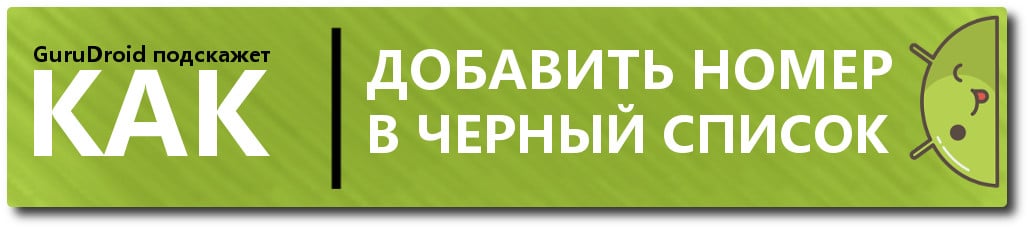
An easy way to add a phone number to the Blacklist
The easiest and therefore the first way to add a number to the blacklist is to use the call log. To do this, open the journal, find the number that you want to blacklist, and then click on it. Hold it until the list of actions that can be done with it appears. In the same list will be the entry "Add to Blacklist".
Clicking this tab will blacklist the number and a notification will appear on the screen.
Some smartphones, on the other hand, allow you to enter the numbers into the BS directly from the contact list, which is also very convenient.
The second way is to use Black List. This is a third-party application that allows you to block all unnecessary numbers and messages. The main features include:
- Blacklist of calls and texts
- Blocking numbers that are not listed in the phone list
- Blocking all numbers
- Record of all blocked calls and texts
Adding a number to the Blacklist on Android 5.0 +
If you have Android 5.0 (or higher), do it like this:
- First, enter the "contacts", they are usually marked with a banal blue book, or just a tube
- Then select the number you want to add to the blacklist
- click on the edit contact button, or in some smartphone models it is called "edit".
- then you need to click on the vertical 3 dots that are in the upper right corner, usually it looks like this, but it can also look like three horizontal strips in a row
- then it is necessary to tick the item "Only voice mail", which will open after tapping the previous item
- at the top of the screen, click on the checkbox at the top of the screen, and then you need to click on "Save".
This is how the blacklisting works, as you can see there is nothing complicated. After that, the person will hear beeps all the time, as if the line is busy. Well, if you want, you can listen to the voicemail from that person, if of course he leaves it.
If this instruction didn't help you, let's look at more detailed ways. Below I will divide the instructions by country, and by phone model.
Russia - How to add a number to the blacklist
Let's take only the most popular operators, if Your operator is not here cellular communication, then perhaps one of the above instructions will help you.
Megaphone

1. We need to send blank text message message to 5130 (shipping is free).
2. From the Calls menu, dial *130# and call. After dialing, you can immediately add the desired number to the BS: *130*subscriber number#Call (do not forget to enter the number, in international format).
3. you can connect this option, Through the official website of MegaFon. For this purpose:
- Enter "blacklist" in the "Search" field
- After finding, in the special field Enter your numberand press "Connect".
- After a few seconds. you will receive a text message notification, requesting CONFIRMATION of this operation
- After the agreement, you can use all the features of the service
In order to find out which numbers you have already added to the banned list, you need to dial: *130*3#Call.
Service management
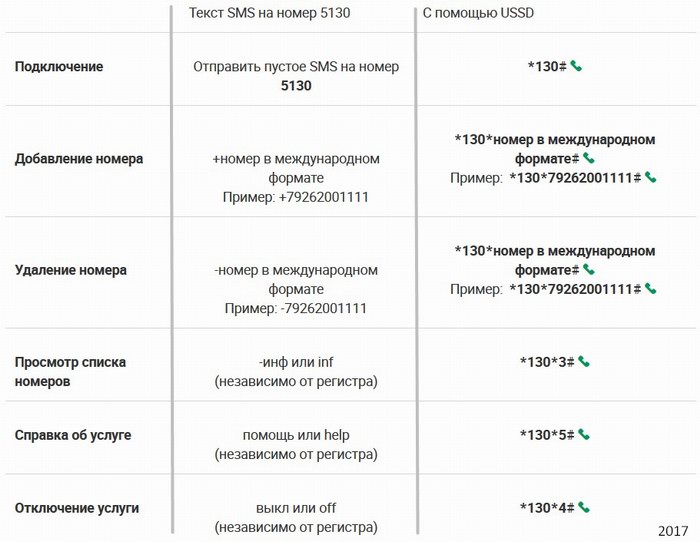
To activate the service, you must have at least 1 number active, but if you want to disable it, you will need to remove all numbers from there. Also, the service costs 1 ruble/day (the number of numbers is unlimited), if there is no money in the account, the numbers that are blocked, you can dial until you do not refill the account.
Also, you can do all of the above actions, through the support service (by phone), or by contacting the store Megaphone, for assistance to a consultant.
Tele2

The cost of the service is 1 ruble (in some regions 1.5). Connection is free, and the number of numbers in the list does not affect the subscription fee. But, the cost of adding ONE number to the list will cost you 1.5 rubles. To check the list or find out if the subscriber called/texted you, you will need to enter the special command (code below), the cost - 0 rubles.
Adding and removing numbers
To activate the service, you will need to add the first number, *220*1*[subscriber number]#. When trying to call, the caller will hear a message that You are unavailable.
If you want to remove a number from the state of emergency, dial *220*0*[subscriber number]# - and it will disappear from the list, but you will be charged 1.5 rubles if you reconnect.
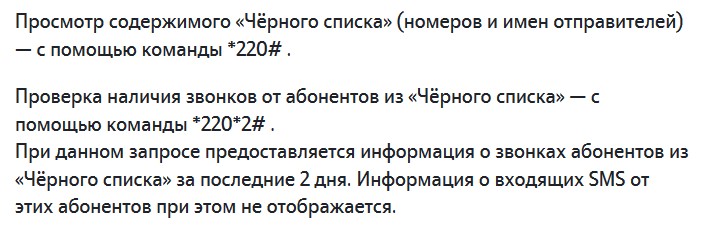
SMS management
To blacklist an SMS contact, you need to send a message to the number 220including the text 1*[sender].
For example, if you are fed up with notifications from the Vit33 brand (fictitious name), send a message 1*Vit33 to the number 220. If you want to remove a contact from this list, do the same manipulation, only andChange 1 to 0 (1*Vit33 - 0*Vit33).
Important: In the blacklist of SMS, you can make no more than 30 contacts.
MTS

If you do decide to use this option, make sure that you have not connected tariffs such as: "Onliner" and "Connect" - the ES will NOT work with them! This includes SMS.
The advantage of this tariff is that you can add up to 300 numbers, any format: either city, international or short (222).
Minus in SMS blocking from MTS - you can block only messages from certain regions, their list can be found on the official website, on the page with the service. But short numbers will not be a problem for you in any case!
Don't forget to activate the free SMS Pro option
How to connect
- Through a personal account on the site.
- Send a text message with the text 442*1 to the number 111.
- Through "Challenges" - *111*442#.
After a successful connection, you will receive an SMS, and the balance will be deducted from the daily subscription fee in the amount of 1.5 rubles.
How to add a number
- Using "Calls" dial: *442#, and through the special menu to enter the number (this is very convenient).
- Send a text message with the text: 22*subscriber_number to the MTS service number - 4424
- Using the MTS website - bl.mts
Also, you can slightly change the answer for a blocked call.
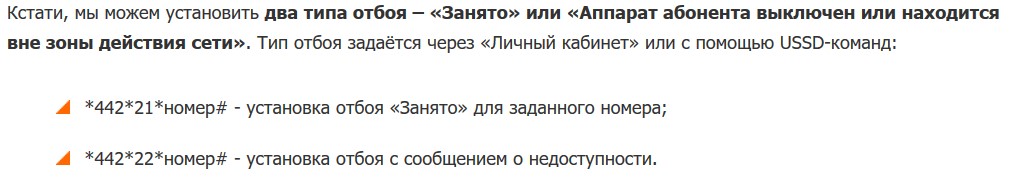
Don't forget to write numbers starting with 7, for example: 79455233967
With the blocking of sms notifications, you better read the official site, because there are many nuances.
To delete the number, type in: *442*24*subscriber number#.
To know who tried to call your number, enable this option, using the command: *442*61#. Disconnecting - *442*62#.
If you need to completely disconnect from the "Emergency from MTS" service, dial: *111*442*2#. Well, if temporarily paused, type: *442*7# (during the pause the subscription fee is removed).
Beeline

You can add up to 40 numbers.
- We add our first number: *110*771#number#, as well as the rest of the numbers, for example - *110*771*79651286567#.
- Delete the number: *110*772*number#.

Cost
As for the cost, it's very sad.
- Subscription fee - 1 rub/day
- Adding 1 number - 3 rubles
- To find out who tried to call - 5 rubles
Shutting down
You can do it through your personal account on the site, through the store, or directly from your device by dialing: *110*770#
Ukraine - How to blacklist a number
The second most popular request is Ukraine, namely its three main operators: Kyivstar, Vodafone, and Lifesell.
Kyivstar
Unfortunately, as of February 2017, the company frozen this feature, without giving a reason. All users who were connected to it were able to use it until June 1. But if you are a Kievstar subscriber, you can only use universal apps to block unwanted numbers, or the built-in functions of your smartphone.
Vodafone
With this operator things are a bit more interesting. You won't find the "Blacklist" tariff, nor will you find it in the list of services. But there is a little trick. The operator has developed its Zillya antivirus, which will already include a blacklist.
Zillya antivirus
Zillya! Internet Security for Android is Ukrainian antiviruswhich you can use separately, but thanks to Vodafone, you can connect as a subscription (more details on the picture).
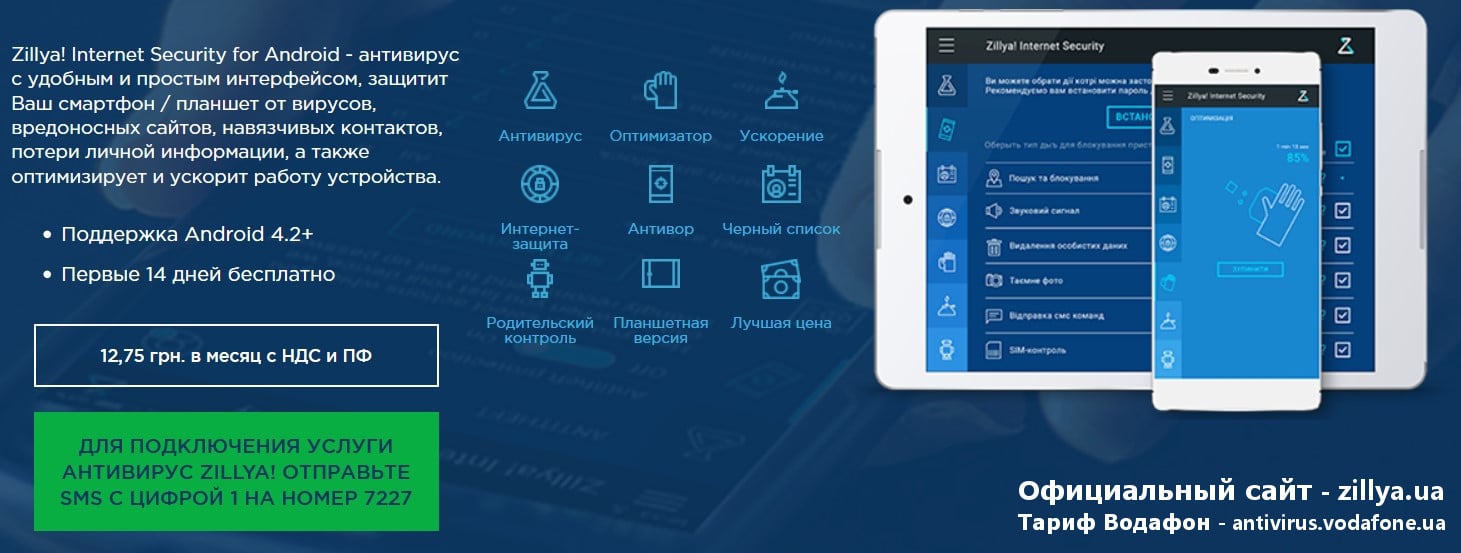
Also, you get many other features, among them:
- Antivirus
- Black List
- Internet filter
- Parental Control
- Antivirus, etc.
Lifesell
Everything with this operator is very gloomy and unclear. The only thing I understood is that Lifecell subscribers are not available to the "Black List" tariff. That's it for me.
How to add a number to the emergency number on the phone
Lenovo
If you own a Lenovo smartphone, then you no need to use third-party softwareto add numbers to the BS. It is enough to do a few steps:
- Find "Phone" in the list of applications
- After that, find the item "All settings", in different models, the name may be different, but you will immediately understand what is what
- Scroll to the bottom, and there activate the "Blacklist" option, sometimes paired with the White List
- After activation, go to "Call Log", and a long tap on the desired number, add it to the FS
- Now, this number will not be able to reach you (you may receive notifications that such-and-such number tried to call you)
If anything remains unclear, you will solve the problem with the help of video instructions.
Samsung
The Korean company is currently largest the manufacturer of digital technology in the world. And it's not surprising that the majority of users have this particular smartphone model. The developers have made it as easy as possible for their users to add a number to the blacklist, so you can easily follow a few simple steps.
- Find the Phone app, click on it
- Now open the call list, and among all the numbers, choose the one you want to add to the list
- Afterwards, call additional menu and click "Add to Blacklist
Now you can see that you can add a number in a few minutes. But if you want to delete the number, then you need to go to the settings, find the item calls, after "Reject call" and there you go figure it out.
LG
For owners of LG phones, the procedure is similar to Samsung.
- Search for the "Phone" application, open it
- In the upper right corner, click on the "three dots", go to "call settings
- Find "General", then "Reject call", reject from - and select the numbers
Sony Xperia
Everyone knows that phones from Sony are quite reliable and easy to manage, and this advantage touched a small function to block calls. In order to put an unwanted number into an ES, you have to:
- Go to the list of calls
- Press the number you want to add to the blacklist
- Then click on edit contact
- After that, check the "All calls to voicemail" box
ZTE
The Chinese company decided to take its place in the market, and began to produce a pretty good model of phone. As well as on other devices, this flagship introduced a small but useful feature to block incoming calls and sms.
- Go to the call list
- Selecting the right contact
- Edit
- Add a number to the emergency list
Now you know about the many ways to add a number to the blacklist on your smartphone. I have tried to describe all possible methods in as much detail as possible, so if this article helped you, share the link with your friends or on the forums, let it help others too!


