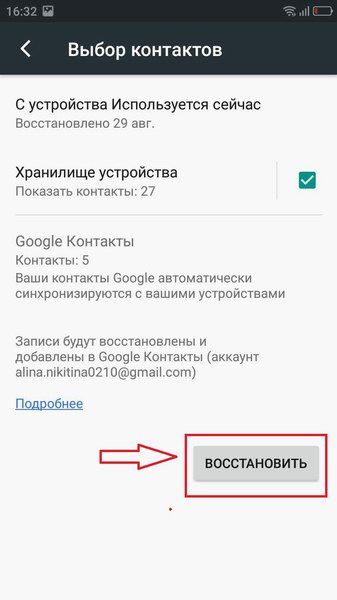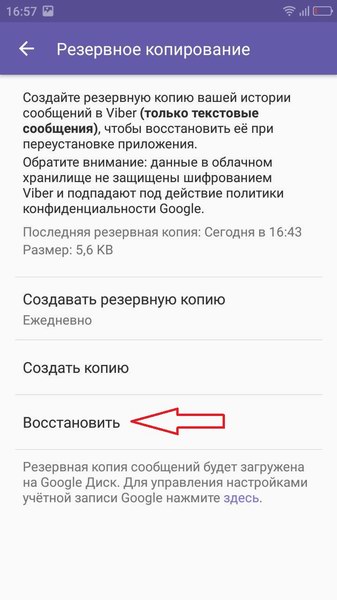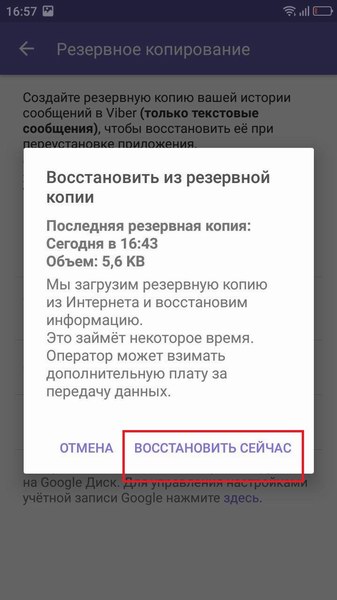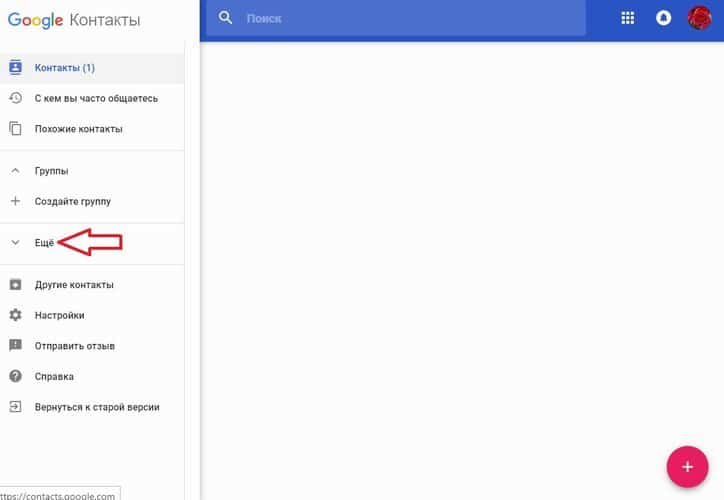The phonebook is an essential part of any phonewhether it is a push-button or a touch-sensitive phone. Modern devices can hold an unlimited number of numbers, but no one guarantees their complete safety. Quite often it happens that you lose contact with the necessary subscribers, and then there is an important question: how to restore deleted contacts on Android quickly and efficiently.
Is it possible to restore deleted contacts
The answer is certainly positive. There are a huge number of methods to help you get back not only lost contacts, but also lost contacts, for example, Photo Or video.
Below we will discuss the most common and convenient ways. But please note in advance: successful recovery is only possible if the numbers disappeared no later than a few weeks ago.
But to restore a long deleted contact will only be possible with the use of paid and difficult to access programs.
How to restore contacts after a full reset on Android 7, 8, 9
Have you upgraded, switched to a later version of the software? Or did you vape the device because it didn't work correctly? In any of these situations, most often all information is erased, including the phone book. What to do then? Don't despair, there is a way out.
Via Google account
This is the most common and effective option. When synchronization is on data is automatically stored in the emailand if you use the app Google Contact, you won't have any problems at all.
Run this program on the phone, go through the authorization, if the system requires. Next by swiping to the right to call the side menu, where we click "Settings.".
This messenger knows how to create backups without problems, so it would seem that the recovery process should go without problems. But pay attention to an important detail: Backup is done only from text messages, but does not affect the phone book in any way.
Contacts have completely disappeared on your Android device? If that's the case, Vyber won't help. You can only recover correspondenceand the subscriber numbers are listed there. This is the only way out. To do this:
- Open messenger, bring up the sidebar, where you click "Settings.". In the appeared item select "Account"..
Beginning of recovery Consent to reinstatement There are plenty of paid utilities that offer to recover lost information in a matter of minutes. Of course, they can do their job just fine, but If you don't want to spend money - Take a closer look at a Chinese application called EaseUS MobiSaver.
This software recovers not only phone contacts, but also videos, photos, text messages, and even call logs. After installing the application, you can specify the specific type of information you want to find and then use either a quick scan or an in-depth scan.
Fast recognizes material deleted mostly about a week ago, and does not always find the file you need accurately. Advanced search succeeds many times over, but requires the availability of root rights. Anyway, is a great free solution.
Restore contacts without a backup
Agree, almost every user has had such an unpleasant situation, when the backup was not done in time and important information has been erased from the device. The most relevant option then- the use of utilities that can penetrate into the archive files and restore them. But are there any other methods. Let's find out below.
Via Google Contact (for 30 days only)
This option will only help if, If you have synced your contacts anyway. More often than not Synchronization with services Google goes automaticallyand you may not even know about it.
You can use the app for the procedure (link above), but we recommend the web version because it's easier to use. Here we go:
- Follow this link https://contacts.google.com. On the main page we see a list of our numbers. If there was no synchronization - you will see just a white screen;
Opening the item for expanded settings "More" - Now click on "Undo changes.";
- Then a small menu pops up, in which the system asks you to specify the period of time for which you want to undo the changes that are taking place, that is, to bring the information back. Choose from "10 minutes ago", "1 hour ago", "Yesterday", "1 week ago" or "Your choice".
Select and confirm. After a while the contacts will be restored, of which you will be notified.A very popular program, which easily recovers most types of information regardless of the elapsed time. Unfortunately, it is not free, but you will have a very useful and effective tool. Let's see what he can do:
- Recovering deleted contacts on your phone through the address book;
- Restore erased SMS, images, videos, archives and documents;
- An in-depth search for materials that in the 99% ends successfully.
Of the benefits:
- Regarding low price Compared to competitor programs, which have more meager functionality;
- Support of almost all phonesincluding Samsung, Xiaomi, Lenovo, Sony, Huawei, etc;
- Intuitive and easy-to-use interfaceThe absence of unnecessary options. Also Super User mode is not required.
The recovery procedure is as simple as possible:
- Enable USB debugging on the mobile device(This is possible with an active developer mode);
- Installing the program itself to the computer, run it;
- Connecting the phone to the PC, select or fast, or deep mode scan;
- The search begins, followed by can be observed in real time. After that, thumbnails of the found materials are displayed. All you have to do is restore what you need. Contacts can easily be returned back to the phone bookon your smartphone.
How to restore deleted contacts on Samsung Android
Despite Samsung's wide range of smartphones, they do not have any special functions and even more so with other software. Therefore, restoring contacts on these devices takes place according to the standard scheme. You can use the options above, or you can explore the ones below.
Via Samsung Cloud
If you synchronize with such cloud storage and regularly make backups - it is not difficult to get back lost license plates. "Samsung's Cloud provides its owners with 15 GB free space. It can be downloaded in one click videos, photos, important notes, archives, documents, music and many more different files.
What's more, you can access your data at any time and from any gadget. That's why we recommend that you never neglect using cloud services and always synchronize your information.
Via computer
And consider now The standard option is to use a personal computer. To do this you can use a very popular application called Dr Fone.
Yes, the program is not cheap, considering that for the full version you have to pay about 50 dollars. But you will have at your disposal a reliable and very effective toolThe "best friend" of many users who don't want to lose their valuable information forever.
Next, the procedure is as simple as possible: enable debugging, connect your smartphone to your computer, give the utility root rights(yes, this is a mandatory step), select the type of information and Restores the right contacts After the search.
How to recover contacts from a lost phone
Here, unfortunately, there are not many options. If you've lost your phone or simply don't have access to it at the moment go to your computer and view your synchronized contacts in the web version of the storage. To do this, initially the phone book should not be saved in the phone memory and not on the SIM card, namely in the services of Google.
It is also possible to restore, if you make daily backups and transfer them to your computer. In that case, you will find the contacts in vCard format. But it is unrealistic to return information from a lost device via computer.
Video tutorial
Answers to popular questions
Question: Is it possible to restore contacts on a broken phone?
If there is no way to restore the device, but important contacts are present on it - do not despair. There are several ways to solve this problem. First situation: numbers are stored on the SIM card. You just take it out and put it in any other smartphone. The second situation: the phone book is located on an external drive. This is quite a rare case, but possible. Then we also take out the flash drive or memory card and move it to a working device. The third situation: the contacts are entered in Google account. Here everything is as simple as possible, you just need to open the storage or on another smartphone or computer, thereby gaining access to contacts.
Q: How do I restore contacts after an Android update?
If you backed up before reinstalling, the new version will return all data automatically. You only need to specify this when you start the device for the first time after the update.
Q: How do I restore contacts from a sql-database?
This is not an easy procedure and we recommend that only experienced users perform it. You will definitely need root rights, access to your computer and a file manager (a good option would be ES Guidein which we wrote in the article About unpacking archives). More information will probably be provided in a separate article.As we can see, To restore accidentally deleted contacts on Android devices is quite realisticThere are a huge number of different methods developed for this purpose, and we have described the most convenient and effective ones in this article. Do you have any questions? Do not hesitate to write us, and always have the necessary information at hand! Good luck!