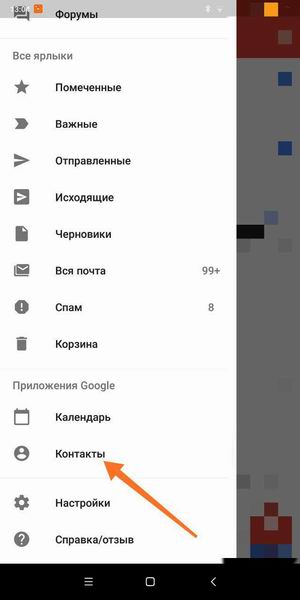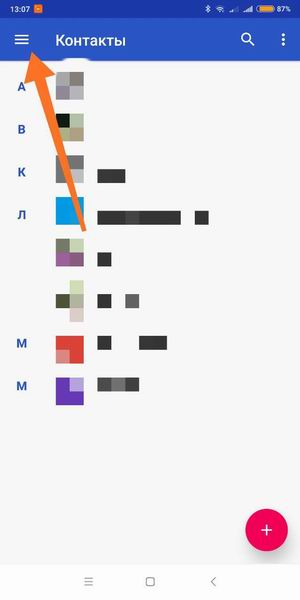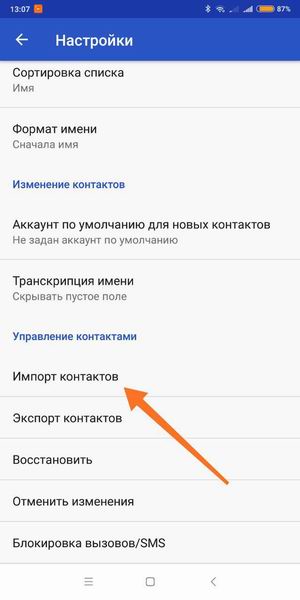The Android smartphone is a huge and valuable repository of useful files and contacts. And very often users who have decided to change one phone to another wonder how to transfer contacts from Android to Android so that they don't lose any important files. In this case, the manufacturers have provided a standard function of the smartphone to import the necessary data. This procedure can be done very quickly by using the tips below.
How to transfer contacts from Android to SIM card
Now activate your account, and move the numbers around. Turn on your other smartphone and sign in to the same account. Then go to the tab "Settings." and select "Moving from phone to phone.". Then enter the PIN code you received beforehand and wait until all contacts are copied.
Answers to popular questions
Question: Can I transfer numbers from my old account to my new device?
Yes, and for even more convenience, use a special application from Google called "Contacts".
Calls can be made directly from the program on any phone. You can also edit, organize and keep your contacts up to date. Only working and needed numbers will always be stored in the phonebook!
Q: Are contacts saved when a backup is made?
This is set manually and depends on user preference.
Most of the features are provided by Google, and in Settings you can easily designate those materials that need to be backed up. For example, photos, contacts, calendar, etc.
Q: I lost my smartphone, but it had some very important numbers. How can I recover them?
If you have done synchronization, you will find the necessary contacts in your Google account.
In the case of messengers (such as Viber), too, you can remain calm: these applications have their own backup, and the numbers will not go anywhere.
None of the above options are suitable? Then the only way out is to contact your mobile operator.
As you can see, it is quite easy to transfer contacts from different Android devices, because there is an extended "palette" of different ways and options that will suit not only the experienced user, but also a beginner. Good luck!