Have you switched from an iPhone to an Android smartphone? Are you happy with everything, but almost immediately you realize that you have left important materials in the mail for the iPhone? Unfortunately, users quite often encounter this problem and wonder how to access iCloud from Android and what it takes.
iCloud on Android: is it possible
Apple and Google's software is constantly in conflict, and there's no official Android login to iPloud. It is not possible to install this mail application via Google Play, and it is impossible to find it on the Internet.
If you try to transfer iCloud via Bluetooth to your phone and install it that way, the system is bound to generate an error. Similarly with the online version: by typing the email address into the search engine, you end up on a grayed-out page with the text "This connection is not supported" or "Your browser is not suitable.
But do not despair, there is still a way out. It is possible to make Apple services work on Android, and we'll figure out how.
How to access iCloud mail on Android
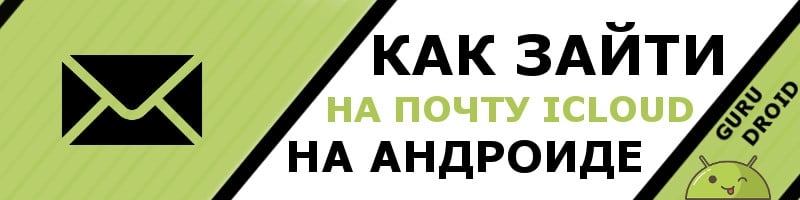
- Enter the first necessary data: the full iCloud address and user name (the text specified before the "@" sign);
- Be sure to click "Manual Tuning". If you try to log in to iCloud with just your address and password, it won't work;
- Next, enter the password. Note that it is almost impossible to restore it on Android, so be careful!
- In the next column we write "mail.me.com." No commas, spaces, or capital letters;
- Choose the type of protection, most often it is SSLaccording to the certificate;
- We specify the port 993. Do not dare to change the numbers according to your operating system. All data should be given only from the instructions;
- The last line, viz. "IMAP Path." skip;
- Click "Next" and proceed to the necessary fine-tuning SMTP servers;
- In the "Address" field we duplicate the one already entered, only instead of "imap" write "smtp";
- The protection must be the same as before, and it is also allowed TSL;
- In place of the port, enter the numbers 587.
- Done. All the necessary data have been entered. Click "OK", and if the notification about the authentication appears, agree.
It is now possible to work with messages from iCloud on Android. But photos, videos, and documents are still inaccessible because they are located in the Cloud. How to solve such a problem, we will discuss below.
Other options for logging into email
We do not recommend the use of namedGmail, Yandex Mail, Mail.ru, you definitely can't log into iPloud through them.
You can also try other applications; Google Play offers a huge variety of email services to choose from. If you find the above method too complicated and intricate, you can simplify the task a little bit. To do this, we use the mail service myMail. It only requires an email address and password, no other network information is required. Unfortunately, this method does not always work.
How to access the iCloud cloud on Android

Transferring contacts
To do this you will need Google account and access to your computer, because Google has a built-in service specifically designed to store your phone book. After synchronization, the contacts from the iCloud will be placed there. Here we go:
- Open the main page of the Google account on your PC, log in with your password and username;
- Click "Contacts." then you can choose between importing and exporting. Accordingly, import is suitable for us. We click on"Other Postal Service;
- Enter your iCloud data. Done.
After a successful procedure, all the necessary numbers will be on your Google account, from where they can be freely used on your Android device.
It is desirable that before this contacts were stored directly in the phone, not on the SD-card.
Transferring data from the calendar
Your Apple calendar used to store important data, such as scheduled meetings, urgent events, birthdays of friends and colleagues, but when you switched to Android, you lost access to it? Don't worry, the situation is fixable here, everything can be solved in a few clicks using a special app Sync for iCloud.
This application is specifically released for smartphones running on Android, so the operating system will not conflict with it. The program has no special functionality, But with its main task: transferring calendar data from iCloud - it copes perfectly. It also has some useful pluses:
- Completely free, all options are provided to the user at no extra cost;
- It is possible to easily work with iCloud on Android. That is, you will not only get access to the previously formed calendar, but in real time you will be able to carry out the necessary operations with it;
- You can create multiple accounts on a single device;
- Do you want to make the iCloud calendar the main calendar on your phone because the built-in one doesn't suit you for some reason? No problem, just turn on "Default" in the settings.
Moving the music
Here, too, the situation is quite simple, you just need to use a well-known application Google Play Music. This player program is, surprisingly, perfectly suited to work with IOS devices. By installing it on your smartphone, you can easily access media files in the Cloud. Let's not forget the special products from Amazon, which allow you to connect multiple accounts. The ideal solution is. Amazon Cloud Player.
Video tutorial
Answers to popular questions
Q: How do I access documents stored in my iCloud mail?
Try logging into the mail the very first way and downloading the necessary materials. If they are in the archives - Check out our article about unpacking.
Q: Can I use the Gmail app to sign in to both Google Mail and iCloud?
Yes, this program allows you to create and use multiple accounts.
Question: When selecting the type of protection gives an error, although I specify as written in the article, SSL. What to do?
Try typing TSL. These are the most common types that almost always work, or check the certificate.
Q: I don't have the "Manual Setup" option in my mail, which makes it impossible to log in.
Try a different email service. This type of setup is present almost everywhere, especially in well-known and high-quality applications.
As you can see, logging in to iCloud from Android is not always easy, minor errors and incorrect operation are possible, but the most important thing is that it is possible. If you put a little effort and follow the instructions clearly, you will not lose important data from your iPhone, but will smoothly transfer it to your Android device. Still, in the future, try not to mix Google and Aicloud, if possible, transfer all the information to the official Google mail.
This will help avoid such problems and personal materials falling into the wrong hands, because in the case of manual setup, unfortunately, an outside company is involved in the process. Be careful and be extremely cautious!


