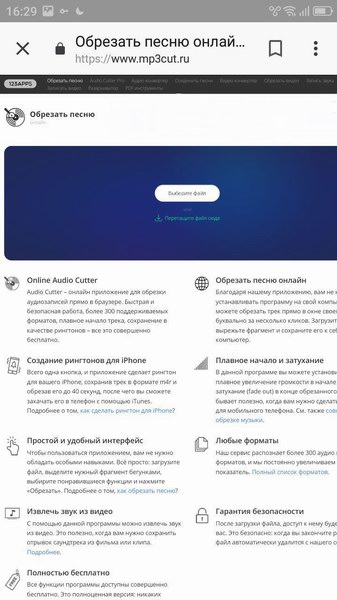Quite often users have situations when the system ringtones do not suit them categorically and want to set a favorite melody to the ringtone, or just like a particular passage of the song. And the related question arises: how to trim a song on your Android phone quickly and easily, and what are the ways to do this.
Why you might need it
The most trivial case is to set some part of the song to sound an alarm, notification, or call. For example, you only like the chorus, and the default alarm goes from the first second. But this is not a problem, because any track can be trimmed: either online or with special programs.
Another option is that you just want to save a piece of music to your device, it makes no difference to the ringtone. Third-party tools can help here as well. Note that most applications create exactly the melody for the ringtone, but you can also just download it to your smartphone. How exactly - read below.
How to trim a song online from your Android phone
The easiest option is online servicesThe free and convenient scheme is usually free of charge. You do not need to download additional programs and thus take up space on your device.
Of course, using web versions of pages designed originally for PCs is inconvenient on the relatively small screens of phones. To do so, choose adapted resources marked "m." at the address.
Service #1: Ringer.org
An excellent service that easily copes with its main function: trimming tracks to create your own ringtone. It supports practically all known formats: MP3, AAC, WAV, OGG etc. But, alas, you can only convert in two resolutions: MP3 и M4R.
First, we download the desired melody using the orange buttonThen we go down and, using the markers, determine the beginning and the end of the composition.
A great utility with an uncomplicated name that is banal to the point of easy to usebut boasts good basic functionality. Trimming is done with markers, you only need to set the start and end minute.
The melody is then saved to the device (click on the disk image at the top of the screen). The system will also ask you what you want the track for: regular music, alarm clock, notification and ringtone. Set the parameters, name the track, and save it using the "Save".
Appendix #2: MP3 Cutter
We present another worthy application to the list of the best tools for Android smartphones. Supports working with video materials as well. No problems with music formats: all known resolutions are recognized without problems.
The tune can playback in the program itselfThe MP3 cutter works fine on most Android phones, including Samsung, Xiaoyu, Lenovo, Huawei, etc. MP3 cutter works fine on most Android phones, including Samsung, Xiaomi, Lenovo, Huawei, etc. The only exceptions are ultra-budget models with bad software.
How to trim a song on Android for a ringtone
Appendix #1: CutTrack
A good and easy way to trim any music. Doesn't require rooted rights, has an intuitive interface. Moreover, the utility absolutely free. You only need to download it from Google Play and install it.
CutTrack has no special options, so it is ideal for beginners and inexperienced users. The general scheme is as follows: cut a fragment, send it to your friends, or save it to your device. Nothing unnecessary and confusing.
Appendix #2: Ringtone Maker
Similar programwhich also works with video. You can trim, merge, and even change the resolution of your songs. Supports most popular media formats.
The advantages include great sound editor. Using it, you will be able to "photoshop" noise and crackling present in the music, as well as provide a smooth fading of the melody at the junction of tracks or at the end. Once you've got the fragment, you can put it on a particular contact, alarm sound, notification and general ringing.
Video tutorial
As we can see, trim a song For ringing or other purposes pretty easily. Even a beginner can cope with this task. Always choose only positive music!