Certainly one of the most important problems with new versions of Android, is poorly managed updates. In most cases, it will be very difficult to remove the downloaded updates of the system itself, because you usually need to have root rights. And it is very difficult to find firmware update files on your device. That's why we'll look at how to disable the automatic update on Android so that it doesn't load the system.
Despite the fact that the methods described below are universal, there may be slight differences on different phone models. In our case, let's deal with finding the unnecessary update on the Nexus 7 device.
The standard way to disable automatic updates on Android

Next, you need to get root rights (link at the beginning of the article). After downloading the application Root Explorer or something similar. After that, you will have to go to the folder "/cache/". Sometimes the file can also be found in the root folder of the system, located in the internal memory. The file to be deleted is called (roughly) "update.zip".
After the work is done, the system will decide that the update has been done and will never bother you again.
Turning off Android update notifications
You can use this option if you don't want to go through the whole process of disabling automatic updates. In the settings menu you must go to the section "Security"and then click on "Google Play Services". After that, you need to uncheck the "Enable notifications" option. After this manipulation, the messages from the system will no longer appear.
Turning off app updates on Android
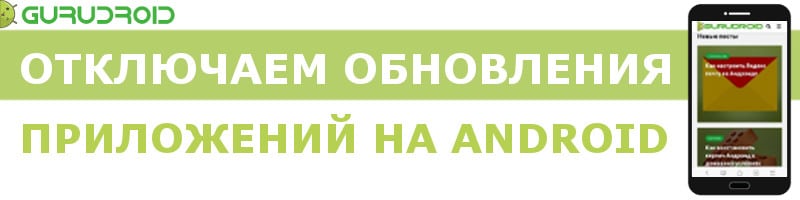
If you decide to use the first method, there are only a few simple steps to take:
- In the settings of your tablet or smartphone, look for "About phone";
- Next, "Software Update";
- After the window appears, click "Ask before downloading". This command will prevent uncontrolled downloading of applications and their updates.
If you choose the second method, you just need to go to the Google Play Store, and disable the settings directly in it. To do this, go to the settings, and find there the item with auto-update. After unchecking the checkbox, there will be no more updates.

