Today's mobile devices store a huge amount of information the user needs. In addition, it is the standard way to communicate remotely, so the smartphone is as important to a person as possible. But there are situations in which the user loses access to the device. A counter question arises: how to unlock the Android phone, if you forget the password, and whether it is possible to do so without damaging the internal data.
How to avoid locking your device
Unlocking your smartphone after several attempts to enter the wrong password - the procedure is quite longAlthough possible. Depending on the version of the operating system, the model of your phone and the year of manufacture, the way to access the device changes as well.
- To avoid this kind of trouble, first of all Always remember or write down your login information.
- Try not to change the phone number or email address the device is tied to.
- Don't make the graphic key too hard to play.
Also The lock may be caused by system operations on the phone. For example, reflashing, installing an unofficial shell, improperly obtaining rooted rights.
8 Ways to Unlock Android's Pattern Lock
Now let's get down to practice - what to do if you need to use your smartphone urgently, and the screen gives you an annoying inscription "Unlock this device" or "This phone is locked"?
The first thing to do is to stop panicking and Remove the memory card to be safe through a special slot, if it is present there. Next make sure that the smartphone has access to the Internet: via Wi-Fi network or mobile tariff (the first option is preferable). Finally, prepare yourself and begin carefully and carefully following the instructions below.
Method 1: SMS Bypass
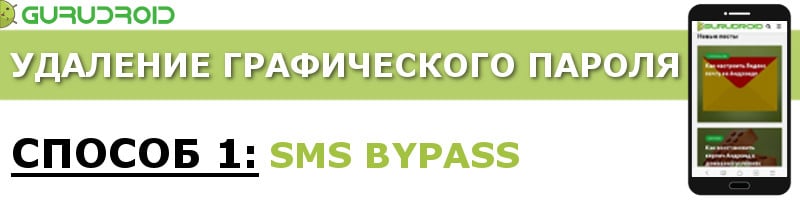
A great option for recovering a forgotten password. The only condition that will not suit everyone is mandatory presence of "Super User" mode. If you have root rights, you can safely choose this method.
SMS Bypass is a utility that unlocks your mobile device by sending a text message. It is done like this:
- You install the software on your phone. Downloading from Google Play will not work, the application is not available there. Choose proven sources from the Internet, but avoid getting viruses. Please note that official version is paidand its price is about $2.
- Provide SMS Bypass with root rights. Next you specify a keywordwhich will help you bypass the blockage.
- When the smartphone is locked, the program automatically sends a text message with a secret encrypted code, and you are prompted to re-enter the graphical password.
What to do if the program was not loaded before losing access to the device? Then there is only one way out. remote installation. It is carried out through the computer by means of synchronization.
Method 2: Reset via Google Account (Android 5-)
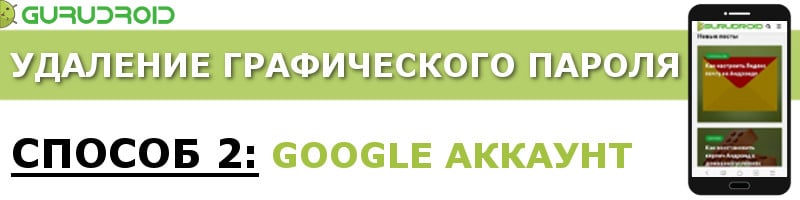
Quite a simple option, which is offered to the user after five incorrect passwords. Click "Forgot your login information?". A new window pops up on the screen, where we enter the username and password from the main Google account.
That's it, the user instantly gets access to his mobile device. But there is a huge drawback for modern phones! Versions of the operating system higher than Android 5 do not have this feature. If you own a smartphone released in the last two years, skip this method. On Android 7 and Android 8 you will have to look for an alternative.
Method 3: Removing the gesture.key file manually
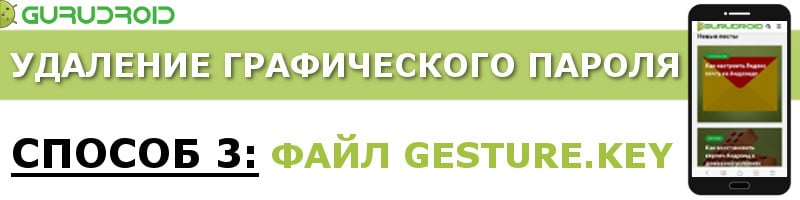
Already a more complicated way, designed for experienced users. You will need to delete the files responsible for locking the device, and this method will resume access to the smartphone.
All operations with the device are at your own risk! Do not proceed with this procedure if you are not sure of your technical knowledge and skills. In case of any malfunction contact the service center immediately, otherwise you will get brick.
Step 1: What is CWM Recovery and how to install it
What is CWM Recovery? This is a huge software project ClockworkMod, which replaces the stock recovers. The functionality of this utility is much more extensive: using this tool, you can install a variety of firmware, builds, kernels on the phone.
You can install CWM Recovery through a special program Root Manager. There will soon be a separate article on this topic on our website.
Back to deleting the lock files. From a reliable source on the Internet (4PDA) download Aroma Manager. In no case do not unpack it and transfer it to the phone.
Step 2: Installing the Aroma Manager
Enter the recovery mode. This is done in the following way: Hold down the power and volume down/up key. There are different combinations on certain models. You should hear a vibration signal and the phone logo should appear on the screen.
Now we see a blue screen with white text on it. Select the item "Install zip". Next, click on "Choose zip" and specify the path to the previously downloaded archive with Aroma.
The manager opens, and all we have to do now is to perform the final action. Delete files with these names:
- db-shm
- key
- db-wal
- key
- db.
Confirm the deletion and just restart the smartphone. The next time you start up, enter any password, and the lock is automatically removed.
Method 4: deleting all settings via Fastboot
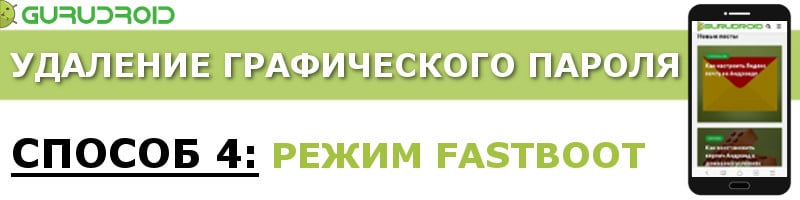
If you have problems with the above option, we recommend performing a full reset to the previous settings. Of course, this is not the best method, because the user will lose all their data and return the smartphone to the "factory" state. But the chance of a successful unlock is quite high.
Be warned in advance that the procedure is not easy and should not be attempted by beginners! If you are an experienced user, here we go:
- On your computer Install the Fastboot utility and ADB drivers. It is best to use the official site to download.
- Connecting the phone to a PC via USB. At the command line as administrator, enter the phrase without quotes: ".\adb reboot bootloader" and click to confirm Enter.
- The mobile device is put into reflash mode. But since we do not need to install another version of the shell, we erase the data with the following command ".\fastboot-w".
- Finally, reboot the machine. "fastboot reboot". Done. If you entered everything correctly in the process, the phone will start up with ease and prompt you to configure the initial settings.
Method 5: Pin-code removal via Android reflashing
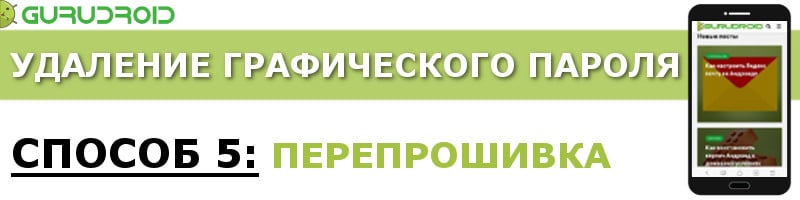
Nothing helps, the phone is still blocked? Then try reflashing it if the device has a special shell. For example, on Xiaomi it is a build called MIUI.
First, go to the official website, where you can download a later or earlier version of the firmware. Download it to the phone. Switching the device to the extended recovery mode with key combinations, as mentioned above.
In the beginning we do a complete wipe. We enter the item "Wipe data" - "Yes - Wipe...". Go back to the original menu and press "Install zip" - "Choose zip from". With the built-in conductor specify the path to the archive with the firmware (do not unpack it in any way before starting the operation).
Confirm the procedure and reboot the device. Wait a certain amount of time for the phone to reflash, and then you can safely use it.
Method 6: Resetting via Recovery

Another option, which provides for a complete cleaning of the smartphone. Quite uncomplicated compared to the above, and quite effective.
We need to go back into the recovery mode (even the usual (stock), pre-installed from the factory, will do). And after a successful entry it will be necessary to select the item "wipe data/factory reset". Confirm, reboot the device and start using it "from scratch".
Please note! To save data, we recommend removing the memory card before resetting!
Method 7: Unlocking Xiaomi phone
Smartphones manufactured by the Chinese company Xiaomi are popular around the world, and a huge number of Russian users are happy to use these devices.
For the security of personal information, owners are setting protective graphic keys, passwords, and fingerprint unlocking. Unfortunately, Many people forget their password over time or accidentally change itand then they can't use their own phone. If you have a smartphone Xiaomi, and you are faced with a similar problem - do not despair. Below we will discuss a few available methods to unlock.
Solution 1: via Recovery
And here you can't do without the recovery mode. Xiaomi users should take a closer look at TWRP, an excellent software project that provides advanced functions for customizing the gadget.
But even with the stock recovery a simple data reset can be done. Turn off the phone, wait a few seconds for all system processes to fade out. Then Hold down the power key and the volume rocker up.
You will see the main screen of the utility, where you click "Wipe&Reset". A new window opens with English text. We need an item called "Wipe all data". At the end, tap on "Reboot system". As you can see, there is nothing complicated.
Method 2: Find My Device
Also not a bad option that completely cleans your mobile device. To implement it you will need a service from Google to find your lost phone and a connected account on the phone. If such an application was on the device before the lock - fine, if not - no big deal.
The official Google page is Find My Device
Get access to a personal computer, enter your username and password from your Google account. Go to the Find My Device page and specify for which smartphone (at the bottom will be the name of the mobile device where the account is activated). The program will remotely try to locate the device.
The phone must have mobile Internet turned on, Wi-Fi connected, or GPS enabled.
Now go to the section "Device Management".. Find your model and agree to a factory reset. This option is present for deleting data in case the device falls into the hands of intruders, but and in our situation it is extremely useful.
Method 8: Unlocking Samsung and Huawei phones
Do not know how to unlock Samsung and Huawei phones running Android? Do not panic and do not despair, because the owners of these models almost any method described above will do. Despite the fact that the mobile devices run on their own shell, they have the same operating system, so the unlocking is similar.
You can also use the device finder appas on the Xiaomi, Or you can clean the phone via the recovery. Nothing helped? Then Reflash your smartphoneAnd our instructions will help!
Conclusions
As we can see, Unlock Android is quite possible, even if you forget the password. In our article we have described all the available and effective methods today. Some are more complicated in their scheme, some are easier, but One of these methods will definitely help you! So try it and do not be afraid. And if you have any questions or additional problems - write to us.
For the future, always remember your passwords, or better yet, add them to Smart Lock, Google's electronic secure storage for personal data.


